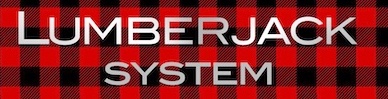Auto-complete: People and Keywords fields have an auto-complete popup menu that suggests a completion for the word you are typing. The words in the auto-complete menu come from previously used People or Keywords, and People or Keywords from the selected Lumberjack Event.
Favorite: You can set text ranges to be rated as Favorite. The Selects list can then be filtered to show only Favorites.
Keywords: Describes or summarizes the content of the text range. Keywords can be used to group and classify text ranges with common themes. Keywords become Final Cut Pro X keywords on the range of the text range.
Text ranges: A transcript is broken into text range, which can be merged or split. A text range represents a keyword range in Final Cut Pro X. In Final Cut Pro X, text transcript of the text range is added to the People keyword’s notes field and added to a caption for the range.
People: The person or people speaking. Speaker names are extracted from transcripts, or the clip name is used if there are no named speakers. This becomes the name of the keyword range in Final Cut Pro X with the text transcript of the paragraph added to the keyword’s Notes field. It is also used to create lower thirds for Final Cut Pro X.
Reject: You can set text range to be rated as Reject. The Transcript list can then be filtered to Hide Rejected. Rejected paragraphs will not show in the Selects list.
Relevance: Keywords from Live Logging or your NLE entered in the Keywords field in the Keyword Manager, are given a relevance of 100%. This is provided in planning for a future option of automatic keywords that will need a confidence or relevance ranking.
Selects: The list of text range from all clips that can be used to build a Story. Only text range rated as Favorite or Unrated will show in the Selects list.
Story: A sequence of text ranges assembled in the storyline. You can have multiple Stories in the same Builder document.
Unrated: You can set text range to be Unrated. All text range are Unrated when the transcript is first linked to a clip.