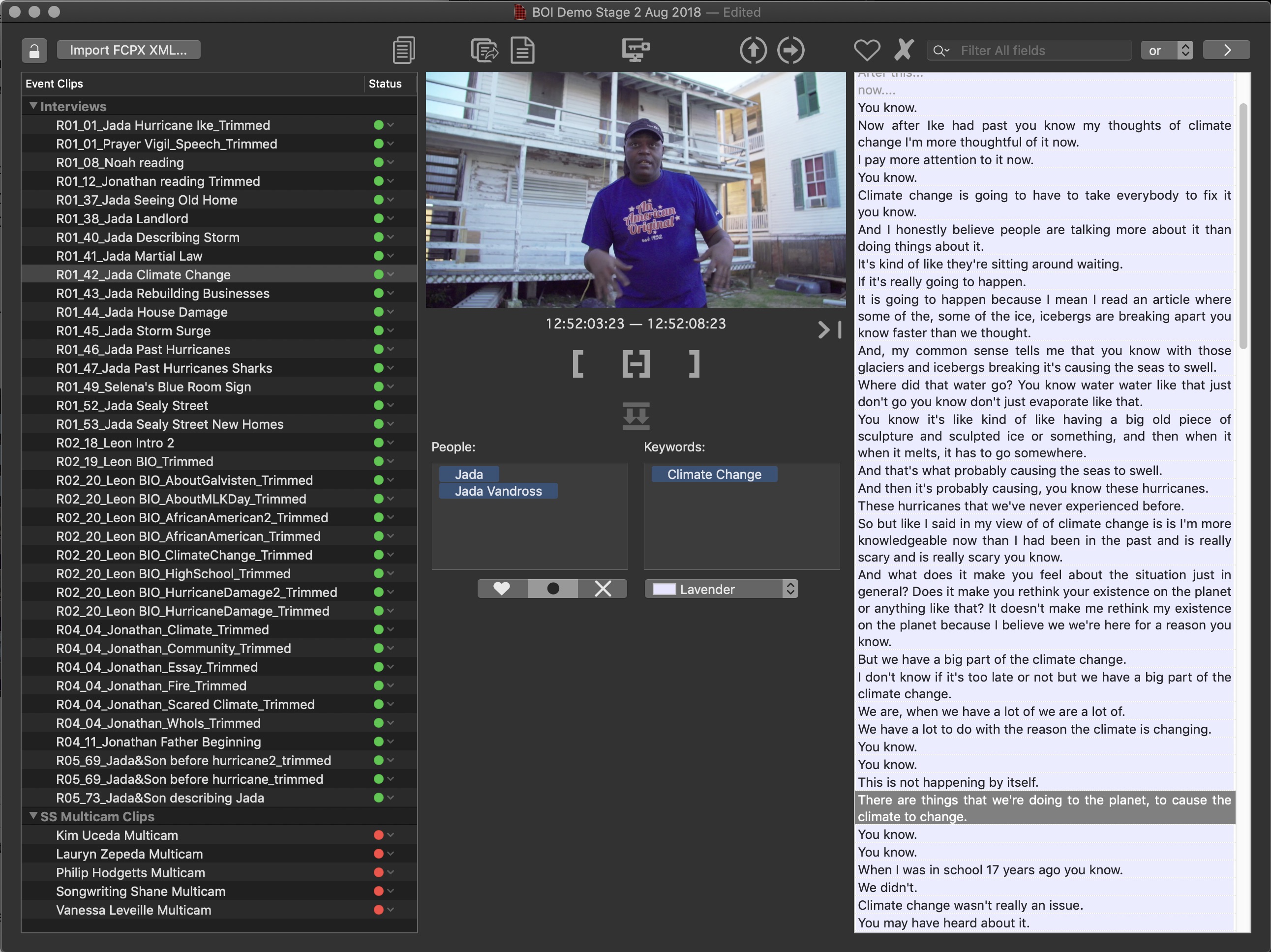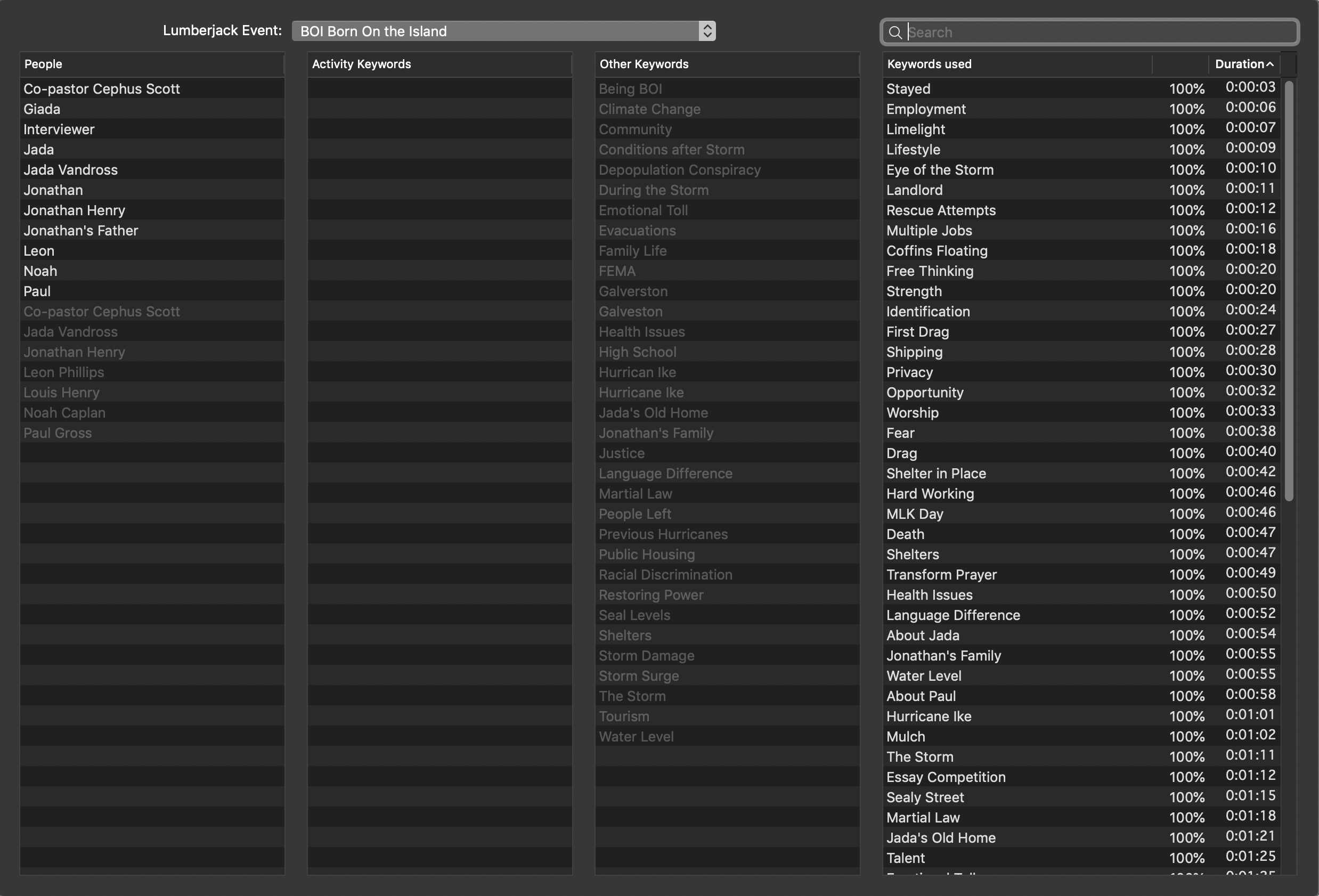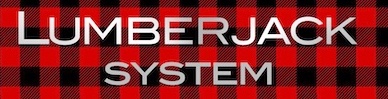Our Apps
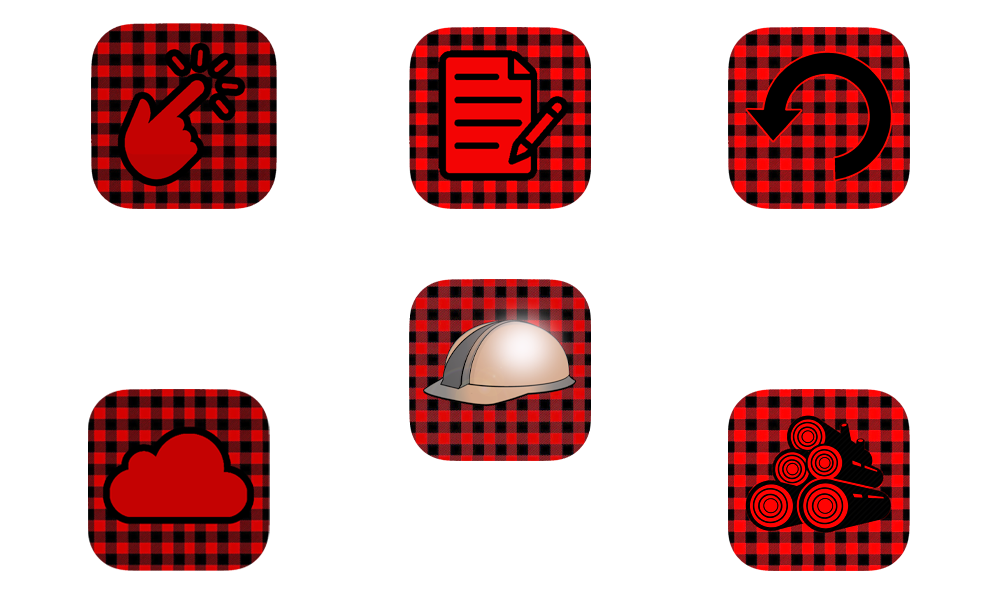
The Lumberjack System apps fit into three categories:
- Logging (Live on the shoot, incoming feeds, or existing footage)
- Builder NLE for editing video with text from transcripts
- Operational Apps: Lumberyard and the Web app for tying it all to together.
A Lumberjack System membership is required to access all apps.
Logger is iOS only. All desktop apps are macOS only. Lumberjack apps work with XML from Final Cut Pro X or from Premiere Pro CC.
Logging Apps
Live Logging will save most people US$180 for every hour of
footage that does not have to be logged after the shoot.
Live Logging during the shoot
Detailed logging of incoming feeds,
and the most efficient app for logging existing footage

iOS Logger
The iOS Logger is for Live Logging during the shoot, anywhere in the world. It works on iPads and iPhones and can be downloaded from the App Store.
Operational details for the iOS Logger are in the iOS Logger Help.
noteLogger
The noteLogger app is for those what more extensive notes with their Keyword Ranges. It is particularly valuable to log incoming feeds from multiple cameras to a central location.
Operational Details for noteLogger are in the noteLogger Help.
backLogger
The backLogger app is used to log library or archive footage.
backLogger is a much faster logging environment than Final Cut Pro X or Premiere Pro CC.
Operational details for backLogger are in the backLogger Help.
Builder NLE - Text Driven Editing
Lumberjack Builder NLE is a text driven video and audio editor for building stories with transcripts. Builder NLE solves the problem of working with transcripts, not just obtaining them. Builder includes transcription support for 16 languages.
As there is no conform time when returning to your NLE, Builder will save you
about $500 in conform time every time you send a Story to the NLE.
For Builder NLE we rethought the entire way we work with transcripts.
- Transcripts in minutes in 16 supported languages.
- Or use your own transcripts in any language
- Keyword paragraphs and identify People
- Powerful (and unique) Keyword Manager
- Comprehensive search tools to find exactly the quote you need for this Story beat
- Drag and drop paragraphs to make a story. Trim, edit and re-order until it's perfect.
- Send to Premiere Pro CC or Final Cut Pro X for finishing.
Download Lumberjack Builder NLE.
Operational details for Builder NLE are in the Builder Help.
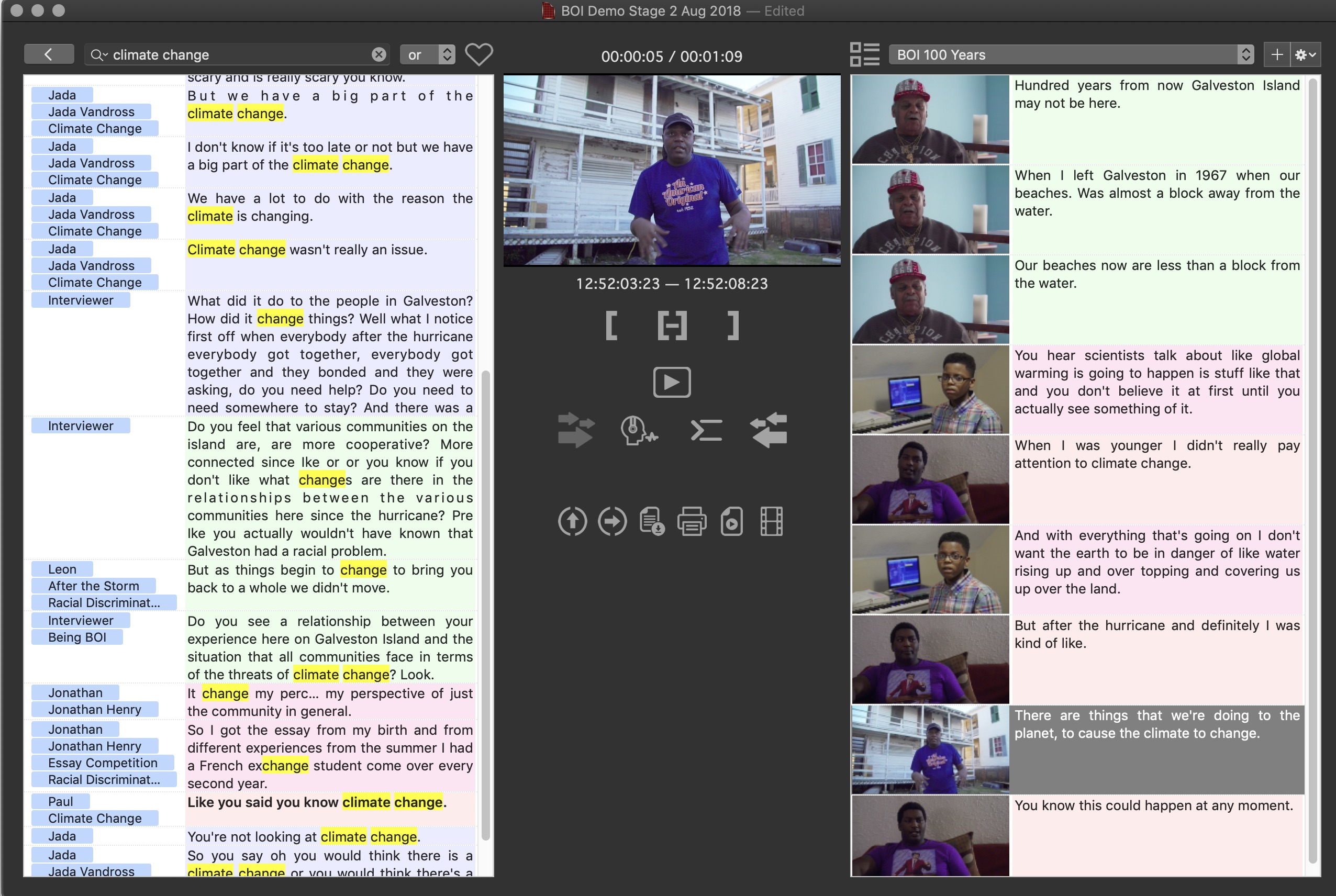
Edit video with text
Builder NLE is a totally different way of working with transcripts and your favorite NLE. Many people will provide automated transcription & text editing tools, and perhaps even send selects to your NLE.
The problem is that no NLE is great for working with text. Even Avid ScriptSync is clumsy by comparison with Builder NLE.
In Builder NLE you work with text like in a Word Processor, and at the same time you are working with the video and audio. Trim the text: you trim clip.
At any time you can play the transcript's video/audio to check inflection or tonality.
There's a lot of great features, and a lot to read, so why not just watch the 57 second video below?
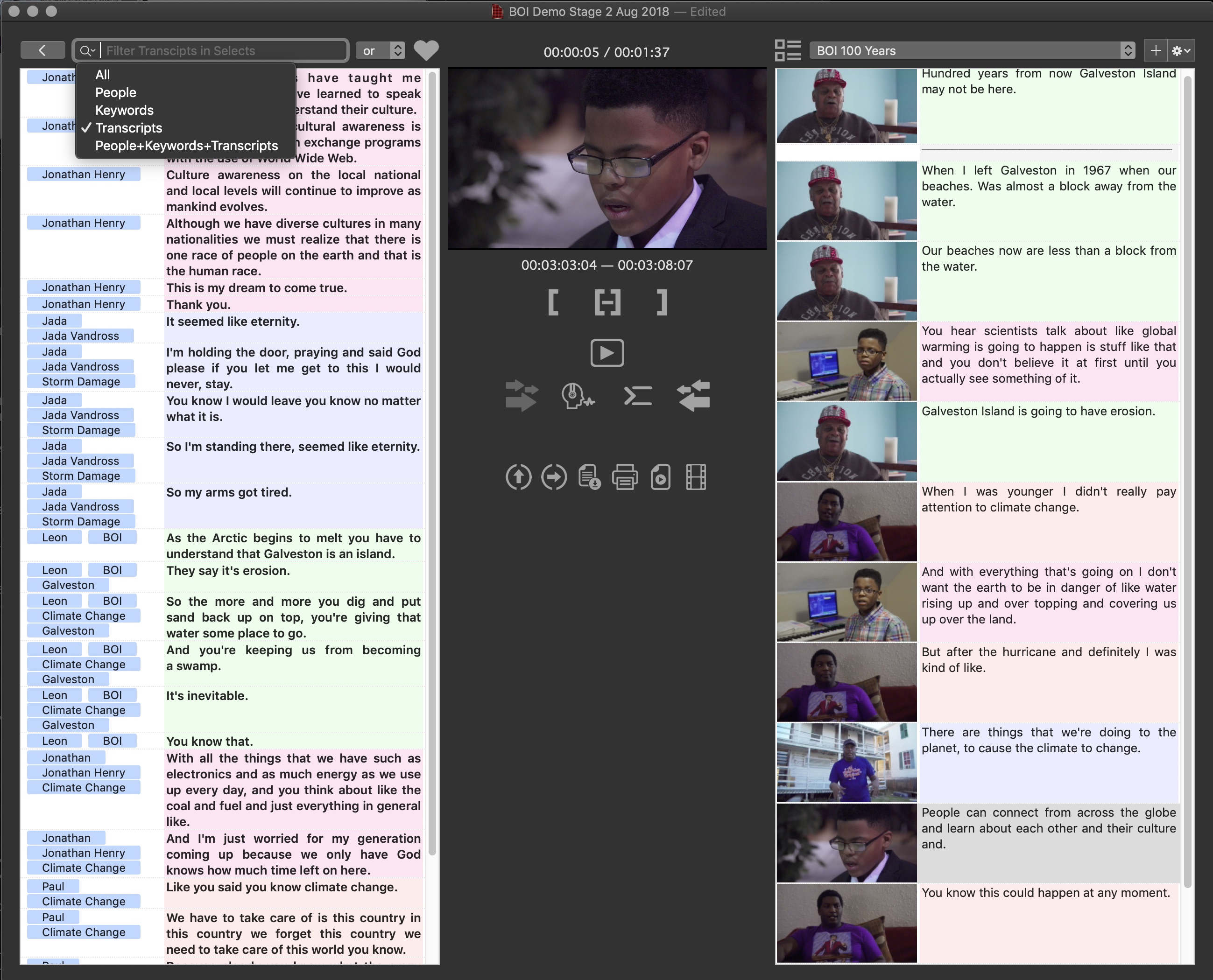
While you can send your Transcripts and Logging back to Final Cut Pro X or Premiere Pro, neither are good for transcript workflows. It makes more sense to use Builder NLE's unique Story Building Tools, optimized for building stories from multiple transcripts.
- Optimized Story Building Interface
- Multiple search tools so you can zero in on the story beat you need
- Instant preview of all or part of a story in progress
- Instantly build temporary narration.
Save Time and Money with a Free Membership
No credit card required. Try every app in Lumberjack System for one month and save hundreds of dollars, on us!
(Excludes transcripts ordered through Builder NLE.)
Operational Apps
The web app handles Membership and Users. It also co-ordinates the logging apps with the post-production apps.
The Lumberyard app merges XML from Premiere Pro CC or Final Cut Pro X with the logging, and updates the Project or Event(s) with the logging.
Lumberyard also creates some logic based string-outs, either across a single days' shoot, or from logged Events across a multi-day project.
Membership and Users
The Web app is where we manage Membership and Users. As well as the Manager who owns the account, there are an unlimited number of Logger and Post Production Members that can be added to the same account. Logger members can only access the Logging apps. Post Production users can access Lumberyard and Builder NLE.
Event Management
The Web app co-ordinates Logging from all logging apps. Every Event starts in the Web app, before being accessed by the Logging apps. Adding Keywords to an Event is easier when you have a full size keyboard!
Apps upload Logging to Lumberjack's Web App. After media has been imported to the NLE, XML goes to the Lumberyard app, which merges the logging from the Web app with XML from Premiere Pro CC or Final Cut Pro X.
There is also a basic web logger.

Lumberyard
A Lumberyard is where logs are processed.
The Lumberyard app has two functions:
- Merge Logged Events with XML from Premiere Pro CC or Final Cut Pro X (it's automatic) and update the NLE Clips with the Logging.
- Create string-outs from the Logging, either during the merging of Logged Events, or from multiple shoot days (already processed via Lumberyard) to create string-out from across the entire shoot.