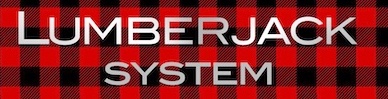During each conference session, someone logs the main themes (as well as people and place) and highlighting the more interesting moments with a Favorite Range. The logging can be done by a camera operator (if it's a mostly locked down shot), by an assistant, or even by one or more audience members.
Overlapping logging is all merged in the Lumberyard app.
Even if you just have someone log highlights with Favorites, your highlight reel is seconds away.
Each camera, or group of cameras, logs to their own Lumberjack Event.
At the end of the day (or appropriate break during the day), each camera is imported to your NLE and the XML for that media sent to Lumberyard to merge the logging and media, and then update the NLE.
Logged Events are available minutes after the end of the shoot.
When you're ready to start the day's highlight reel, export the logged Bin/Events back to Lumberyard.
The Lumberyard app will go into Story Mode, and use the logs already applied from Lumberjack Keyword Mode (and/or any additional logging done in your NLE) and create string-outs for the major topics of the day (other keywords). One Compound Clip or Sequence will be created for each logged Other Keyword; for each Person Keyword or a Favorites string-out.
Having the conference content logged beyond Favorites will allow you to very quickly:
- create edits for each presenter (Person's Activities)
- create edits for each topic (Other Keywords)
- create edits for the social activities of the conference (Activity)
- use the Favorites ranking to build highlight reels and find sound bites
Imagine you've been given the job of creating a highlights video of a conference day to start the next day. Would you be interested in a way to get the job done so you'll not only get a good nights sleep, but probably have time to eat a decent meal too.
During the Event
All you need do is have someone in each session click one button every time something interesting happens, and you'll have time for dinner and a sleep. With a few extra clicks in each session covering the topics, you’ll have the basis for topic-based edits across all the event’s sessions.
Set up an Event or Bin for each session/location/presenter. If you want to build subject based stories later in the conference, then add a list of Content keywords that those in the session can use.
For the conference highlights, set the back timer to 30 seconds, and then all that needs to happen is to hit Favorite when something interesting has happened.
Content Keyword ranges are also simple - use the Backtimer and keyword checkboxes to set subject-based ranges. Keywording can be done by anyone in the session, it does not have to be the camera operator.
After Importing Media
Once the media is ingested - one session to one Event in FCP X , or a Bin in Premiere Pro - select the Bin or Event and export XML from each in turn to the Lumberyard desktop app and get the logged Clips back almost instantly.
When each Lumberjack Event has been processed, send all the Logged Events/Bins back to Lumberyard, and set it to generate a Favorites string-out and those subject-based string-outs.
You can add to the Library day-by-day and build the string-outs any time you want using Story Mode.
As well as these string-out starting points for the conference edits, you’ll be more organized than you ever thought possible.
Lumberjack System - helping event videographers add value, get some sleep, and save money.