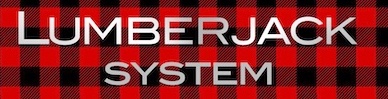Membership and Users Help
Signing up for membership, extending membership, canceling membership, creating additional Logger or Post Production users, and managing users is handled in the web application at logger.lumberjacksystem.com
Help with Membership Access
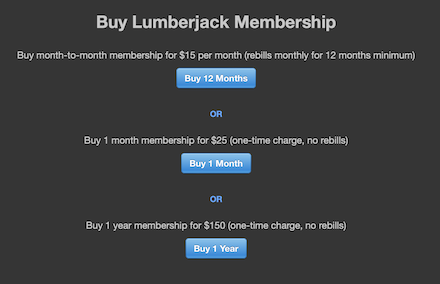
If you're at the end of the free membership, you can continue benefiting by reopening your membership, or if your membership has lapsed you can restart access at any time:
Sign in to Lumberjack System at lumberjacksystem.com/login with your Manager email and password.
Click one of the blue "Buy" buttons to buy an Annual Membership or access for one Month.
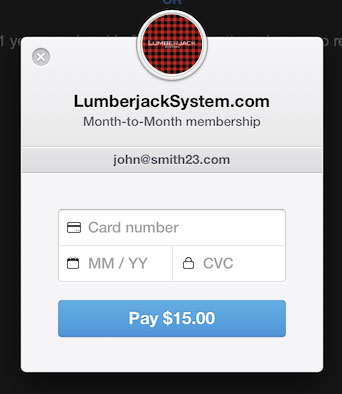
Enter your card number, expiration month/year, and CVC number, and click the blue Pay button.
Note: The $15.00 a month Membership is for a minimum 12 month commitment. If you don't want to make the commitment, buy one month access for $25.
Your account is given the roles Manager, Logger and Post Production. From here you can add or remove users.
To update or change credit card details:
Log into your account in the web application as the Manager user
![]()
Follow the link to Manage Users
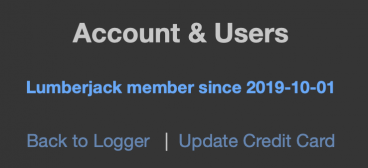
Click the Update Credit Card link, which takes you to another page. Click the Update Card Details button
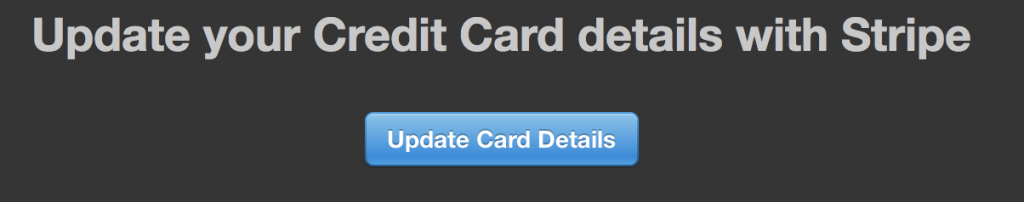
Stripe takes over from here, so you are in their secure environment. Enter the new details and click Update Card Details.
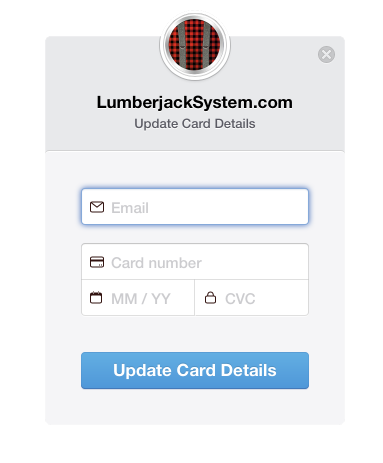
You account will automatically cancel at the end of the membership period if you signed up for
- a free month,
- Month ad hoc,
- or Annual.
If you pay by these methods you will need to Restart Access to continue to use Lumberjack System.
The $9.99 monthly Membership will continue until canceled. The cancellation option becomes available once the 12 month initial commitment is complete.
Log into your account in the web application as the Manager user
![]()
Follow the link to Manage Users. Once the initial 12 month period is complete the Accounts & Users will change to:
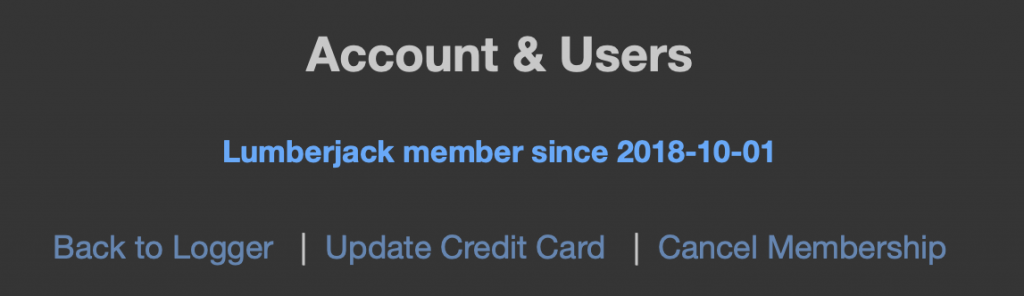
Click the Cancel Membership link, and cancel the account. The account will be canceled at the end of the period already paid for.
If you have any questions or problems canceling, please contact [email protected]
About Users
There are three types of user roles:
- Managers can add new users, deactivate their users, change the credit card details and renew their membership.
- Loggers can access any of the Logging apps - iOS Logger, noteLogger or backLogger - but no other areas of Lumberjack System.
- Post Production users can sign in to the Lumberyard app and Builder NLE.
A user can have multiple roles. For example, when you sign up for the free membership, you are assigned all three roles: Manager, Logger and Post Production.
You probably don't want everyone working with Lumberjack to use your email address and password to sign in, which is why we recommend creating Logger or Post Production users as needed. Users can be easily added, deactivated, or have roles change.
As every user can be deactivated, it's easy to provide custom sign ins for each person collaborating on the project.
Help with Managing Users
Sign in to Lumberjack System with your email and password, and click the Manage Users link. Only Managers will see this option in the Web Logger interface.
![]()
Click the "Create a new user" link.
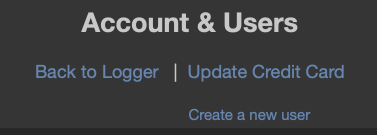
Enter the user's First Name, Last Name, Email and a Password. If you forget the password it can be reset.
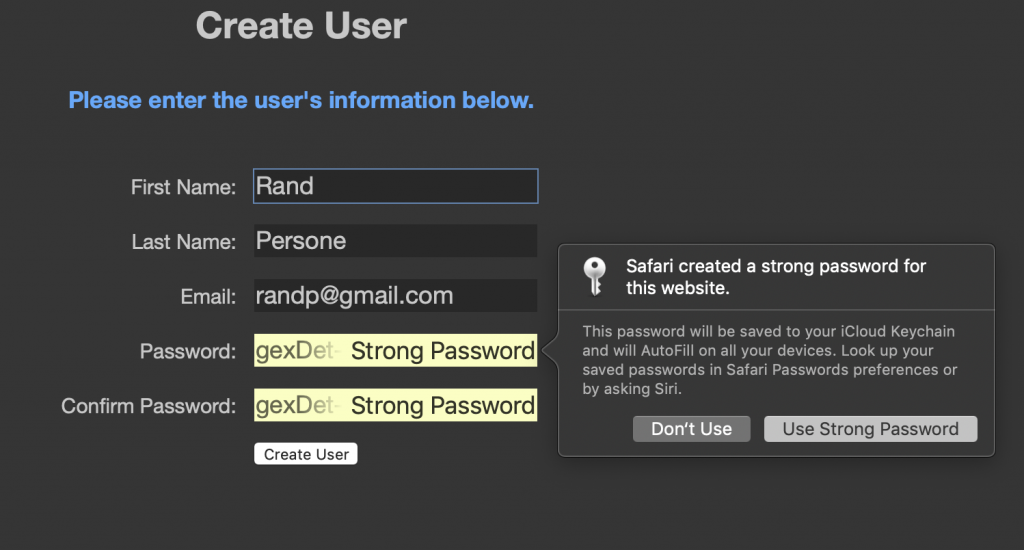
Click the "Create User" button and you'll see the new user in your list, with the default role of Logger and Active status.
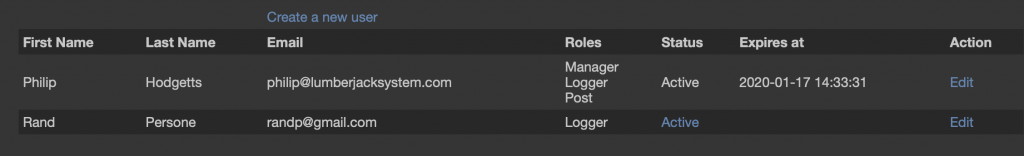
Click the Edit link next to the user at the right hand end of the Manage Users page.
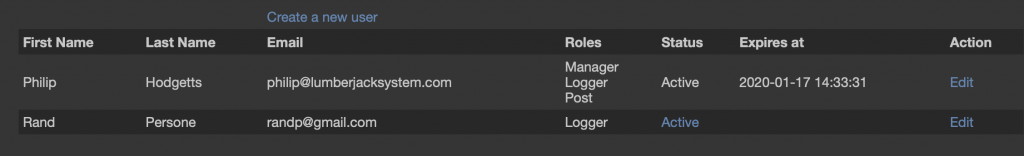
You can edit the user’s names, password, and/or change their Logger and Post Production roles.
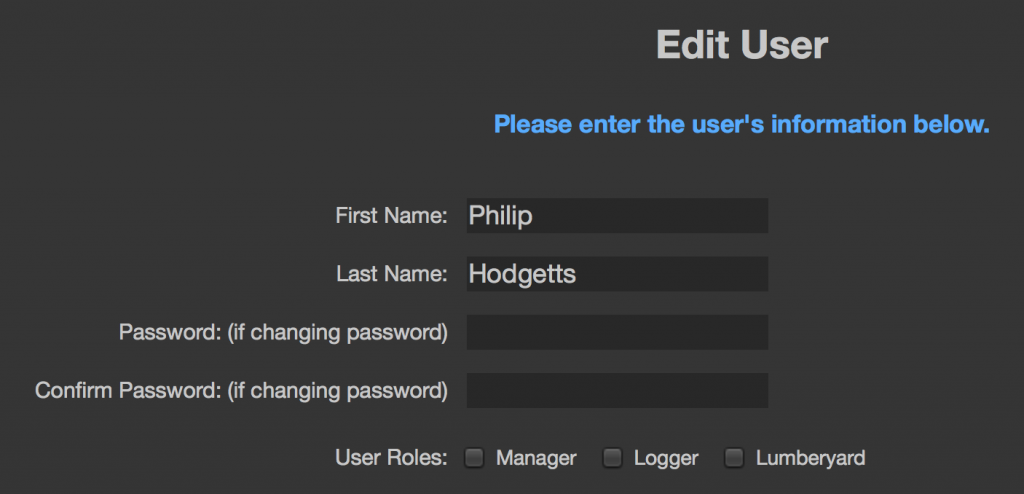
![]()
Click the "Active" link next to the user, and their status will immediately become Inactive.
They are not removed from your account, but they can no longer use any part of Lumberjack System.
Because they are not removed from your account, you can reactivate the account at any time.