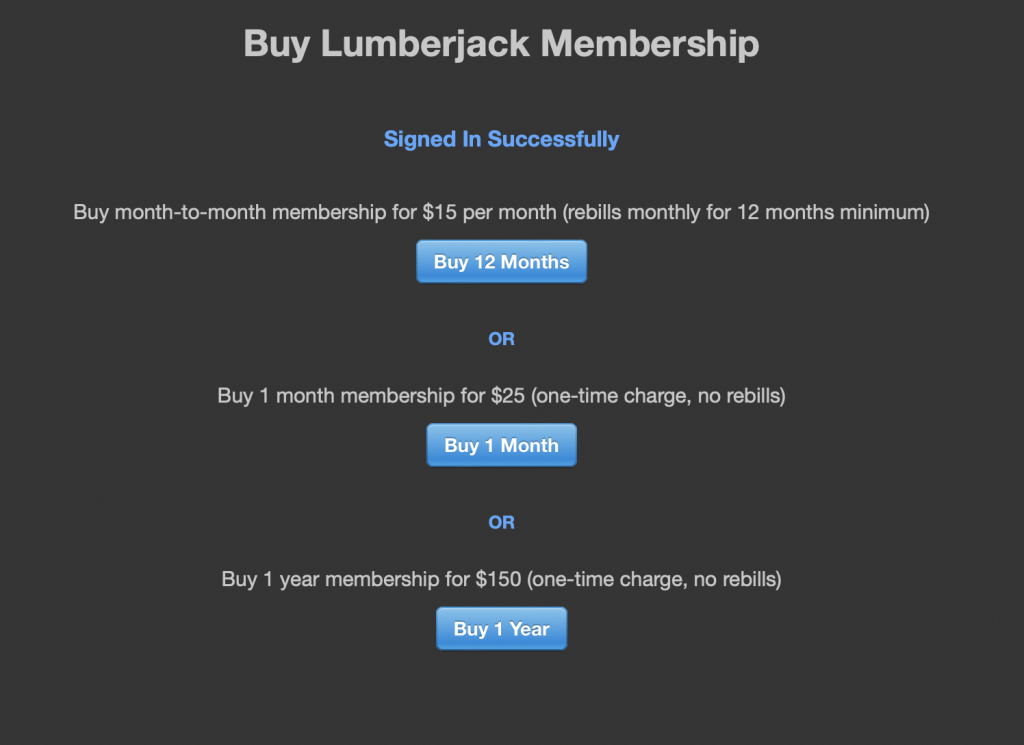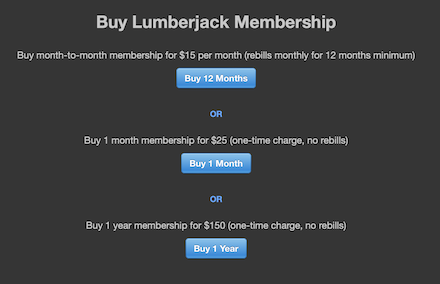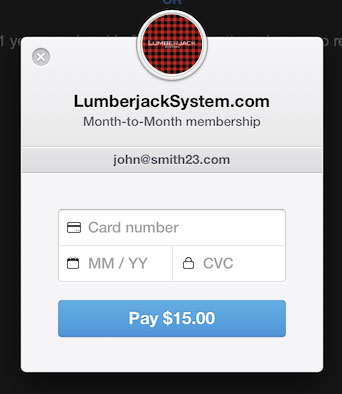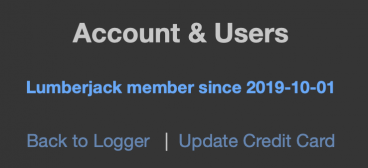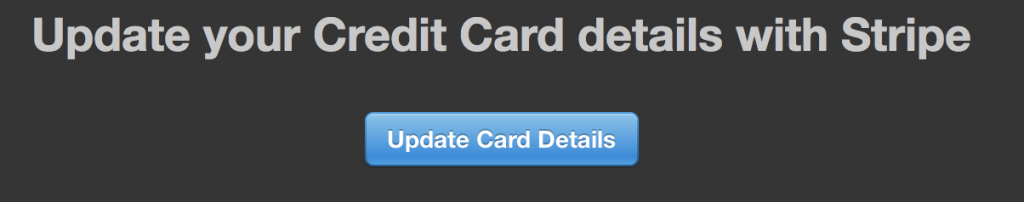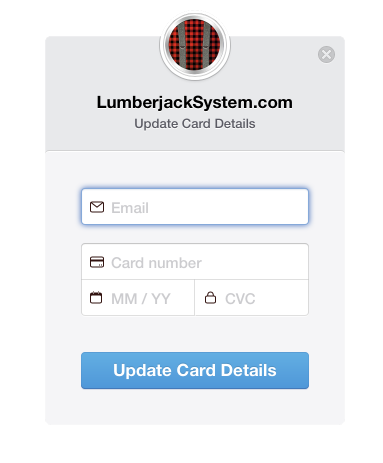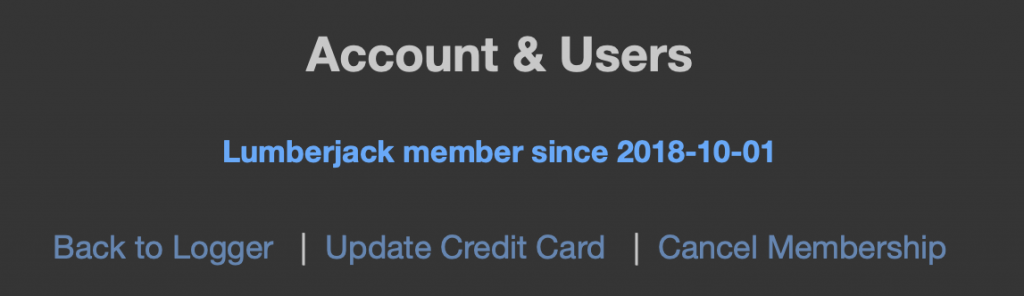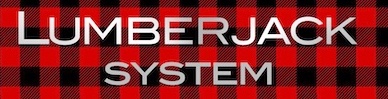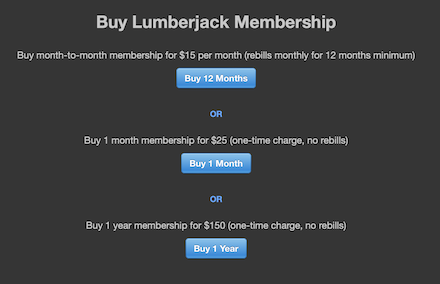
If you're at the end of the free membership, you can continue benefiting by reopening your membership, or if your membership has lapsed you can restart access at any time:
Sign in to Lumberjack System at lumberjacksystem.com/login with your Manager email and password.
Click one of the blue "Buy" buttons to buy an Annual Membership or access for one Month.
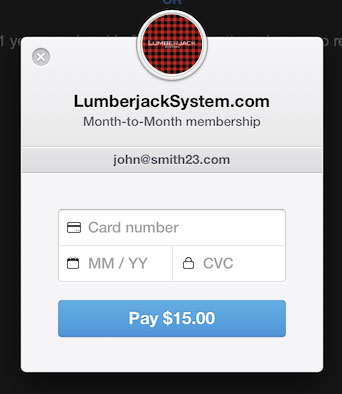
Enter your card number, expiration month/year, and CVC number, and click the blue Pay button.
Note: The $15.00 a month Membership is for a minimum 12 month commitment. If you don't want to make the commitment, buy one month access for $25.
Your account is given the roles Manager, Logger and Post Production. From here you can add or remove users.
To update or change credit card details:
Log into your account in the web application as the Manager user
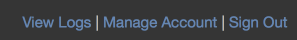
Follow the link to Manage Users
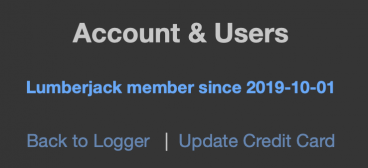
Click the Update Credit Card link, which takes you to another page. Click the Update Card Details button
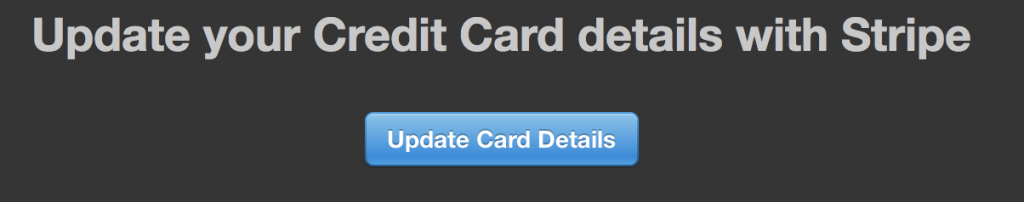
Stripe takes over from here, so you are in their secure environment. Enter the new details and click Update Card Details.
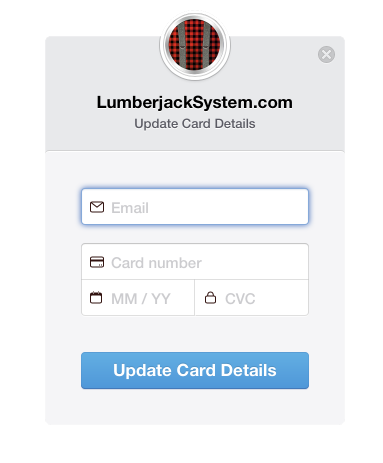
You account will automatically cancel at the end of the membership period if you signed up for
- a free month,
- Month ad hoc,
- or Annual.
If you pay by these methods you will need to Restart Access to continue to use Lumberjack System.
The $9.99 monthly Membership will continue until canceled. The cancellation option becomes available once the 12 month initial commitment is complete.
Log into your account in the web application as the Manager user
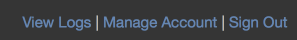
Follow the link to Manage Users. Once the initial 12 month period is complete the Accounts & Users will change to:
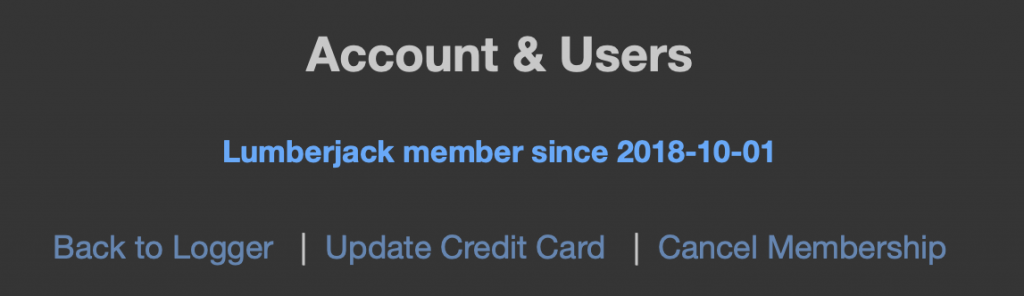
Click the Cancel Membership link, and cancel the account.
The account will be canceled at the end of the period already paid for.
If you have any questions or problems canceling, please contact [email protected]